小米手环使用 使用Notify for MI band 连接教程
准备工作
- python环境
- 下载GitHub项目
- 小米手环账号
windows安装python
- 官网下载python
- 安装记得勾选 Add Python 3.6 to PATH
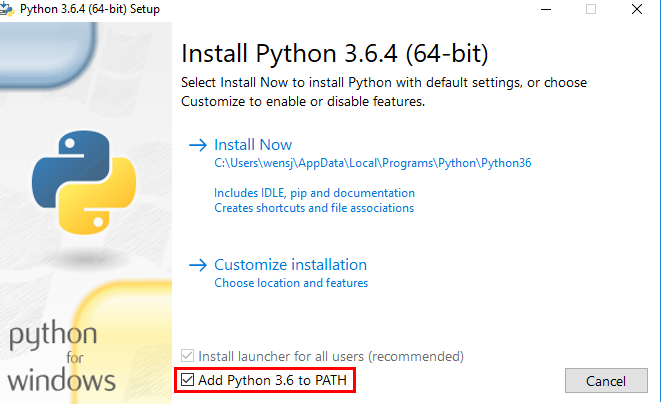
- 设置变量环境
在命令提示框中(cmd) : 输入
path=%path%;C:\Python 注意: C:\Python 是Python的安装目录。
下载GitHub项目
- 地址 下载
克隆仓库到本地
git clone https://github.com/argrento/huami-token.git
安装依赖(注意以管理运行cmd)
pip3 install -r requirements.txt
获取密钥
- 运行脚本
python huami_token.py --method xiaomi --bt_keys。 - 脚本将要求您打开小米登录网页。https://account.xiaomi.com/oauth2/authorize?skip_confirm=false&client_id=2882303761517383915&pt=0&scope=1+6000+16001+20000&redirect_uri=https%3A%2F%2Fhm.xiaomi.com%2Fwatch.do&_locale=en_US&response_type=code
- 使用您的凭据登录。
- 如果登录成功,浏览器将显示错误消息,表明连接不安全。在此阶段,地址将如下所示:
https://hm.xiaomi.com/watch.do?code=ALSG_CLOUDSRV_9B8D87D0EB77C71B45FF73B2266D922B。 - 复制此地址。
- 返回脚本,粘贴该地址,然后按
enter
输出示例:
PS D:\huami-token> python huami_token.py --method xiaomi --bt_keys
Getting access token with xiaomi login method...
Copy this URL to web-browser
https://account.xiaomi.com/oauth2/authorize?skip_confirm=false&client_id=2882303761517383915&pt=0&scope=1+6000+16001+20000&redirect_uri=https%3A%2F%2Fhm.xiaomi.com%2Fwatch.do&_locale=en_US&response_type=code
and login to your Mi account.
Paste URL after redirection here.
https://hm.xiaomi.com/watch.do?code=C3_9B8D87D0EB77C71B45FF73B2266D922B
Token: ['C3_9B8D87D0EB77C71B45FF73B2266D922B']
Logging in...
Logged in! User id: 3000654321
Getting linked wearables...
+-------------------------------------------------------------------------------+
| ID | ACT | MAC | auth_key |
|-----+-----+-------------------+-----------------------------------------------|
| 0 | 1 | BA:DC:FE:21:43:65 | 0xa592e4d6dbf28db6b56f9996fa83e6f9 |
+-------------------------------------------------------------------------------+
Logged out.
连接手环
- 复制出auth_key 的值
填写到应用里就可以正常连接了
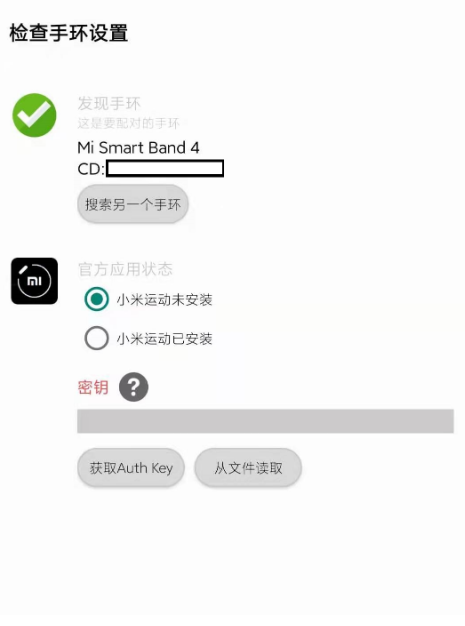
3.这样就可以不适用官方的应用了
小计
优点:
- 不再使用官方应用,可以自由设置的选项更多
缺点
- 无法充值公交卡(需要使用官方APP充值)
- 小爱同学无法使用(相信用的人也不多吧)
手机通知不再手环上显示 (可开通pro版)
感谢
- https://github.com/argrento/huami-token
- Notify for MI band
